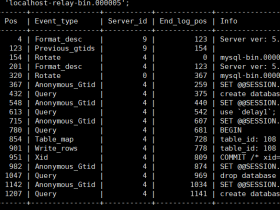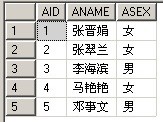- A+
所属分类:MSSQLSERVER
公司日常项目更新使用TFP,服务器一般维护用远程桌面管理,所以经常登录到服务器, 但有时由于某种原因,登录到服务器后,帐号没有及时注销,致使后面无法登录到服务器,
显示错误如

出现这样的问题还真麻烦,跑机房光手续都要两三天才能搞好.还好公司一直保留有Sa帐号,
这就好办了,用SQL注销一个Windows登录用户即可.
首先打开xp_cmdshell
--执行XP_CMDSHELL要开启xp_cmdshell
EXEC sp_configure 'show advanced options', 1
RECONFIGURE WITH OVERRIDE
RECONFIGURE
EXEC sp_configure 'xp_cmdshell', 1
RECONFIGURE WITH OVERRIDE
RECONFIGURE
查看当前Windows已登录用户
EXEC xp_cmdshell 'query user'

注销Id为2的Administrator用户
EXEC xp_cmdshell 'logoff 2'
--关闭xp_cmdshell
EXEC sp_configure 'xp_cmdshell', 0
RECONFIGURE WITH OVERRIDE
RECONFIGURE
EXEC sp_configure 'show advanced options', 0
RECONFIGURE WITH OVERRIDE
RECONFIGURE
Ok,搞定,又可以远程桌面了.
- 我的微信
- 这是我的微信扫一扫
-

- 我的微信公众号
- 我的微信公众号扫一扫
-