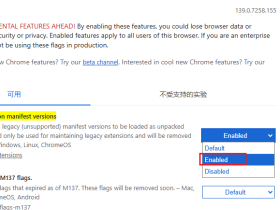- A+
Linux环境下UglifyJS安装
1.1. 安装 Node.js
| [root@os11728 src]# wget http://nodejs.org/dist/v0.6.3/node-v0.6.3.tar.gz
[root@os11728 src]# tar -zxvf node-v0.6.3.tar.gz [root@os11728 src]# cd node-v0.6.3 [root@os11728 node-v0.6.3]# ./configure [root@os11728 node-v0.6.3]# make [root@os11728 node-v0.6.3]# make install [root@os11728 node-v0.6.3]# ln -fs /usr/local/bin/node /sbin/node #让所有用户都可用node [root@os11728 node-v0.6.3]# node -v #测试node是否安装成功 |
添加Node的环境变量
|
[root@os11728 node-v0.6.3]# vi /etc/profile |
在最后加上如下一行代码:
将其打开把
|
export PATH=$PATH:/usr/local/bin/ |
这句放在“export PATH USER LOGNAME MAIL HOSTNAME HISTSIZE INPUTRC”的上一行
立即生效环境配置,不需要重启,用下命令:
|
[root@os11728 node-v0.6.3]# . /etc/profile 或 [root@os11728 node-v0.6.3]#source /etc/profile |
1.2. 安装 NPM
| [root@os11728 src]# curl http://npmjs.org/install.sh | sh |
或
| [root@os11728 src]# wget http://npmjs.org/install.sh
[root@os11728 src]# sh install.sh |
1.3. 安装UglifyJS
| [root@os11728 src]# wget https://nodeload.github.com/mishoo/UglifyJS/tarball/master –no-check-certificate[root@os11728 src]# tar -zxvf mishoo-UglifyJS-v1.1.1-6-g662e846.tar.gz
[root@os11728 src]# mv ./mishoo-UglifyJS-* /usr/local/UglifyJS [root@os11728 src]# cd /usr/local/UglifyJS/ [root@os11728 UglifyJS]# cp -a package.json uglify-js.js lib/ /usr/local/lib/node/ [root@os11728 UglifyJS]# cp bin/uglifyjs /usr/local/bin/uglifyjs |
压缩测试:
cd 命令到 UglifyJS/bin/ 目录。执行 ./uglifyjs xx.js 如果安装成功会把你的压缩代码直接显示在命令行。
你可以通过如下命令形式 ./uglifyjs 1.js 2.js 把 1.js 压缩后的代码保存到 2.js
你可以通过如下命令形式 ./uglifyjs –overwrite 1.js把 1.js 压缩后的代码保存到 原文件中,即覆写1.js
使用:
这是一个脚本助手(工具)-bin/uglifyjs-使用这个库可以用来把一个脚本压缩到最小。简介:
uglifyjs [ 选项... ] [ 文件 ]
文件参数应该放在选项后面,uglifyjs 会读取文件中的javascript代码进行处理。
如果你不指定输出的文件名,那么他会把处理后的内容输出到命令行中。
例: uglifyjs 1.js 2.js 会创建一个 2.js 文件把 1.js处理完毕的内容输入到这里
例: uglifyjs 1.js 会读取1.js内容,并把结果输出到命令行中。
支持的选项:
-b or –beautify — 参数 -b 或者 –beautify 用于美化(格式化)代码。美化之前会压缩代码(未验证。)
-i N or –indent N — 缩进级别空格数
例:uglifyjs -b 1.js 2.js 会把1.js的内容格式后输出到2.js
-q or –quote-keys — quote keys in literal objects (by default, only keys that cannot be identifier names will be quotes).
-nm or –no-mangle — 变量名不缩短,意味着不会把代码的变量名缩短为 abcdefg
-ns or –no-squeeze — 不使用ast_squeeze()(可以使各种优化之后的代码更小,更具有可读性。)
-mt or –mangle-toplevel — mangle names in the toplevel scope too (by default we don’t do this).
–no-seqs — 当ast_squeeze()被调用的时候(除非你添加了–no-squeeze 参数才不会被调用)它将减少在一个代码块中重复声明的行。例如:“a = 10; b = 20; foo();”将被重写为“a=10,b=20,foo();”。在各种场合,这将允许我们丢弃代码块中的括号(在一些语句块变成一个独立的声明行之后)。这是默认的,因为经我们测试,它似乎更安全并且能节省几百bytes,但加上–no-seqs 后将被禁止。
–no-dead-code — 默认情况下,UglifyJS将会删除代码中明显无法访问的语句(如 return , throw , break 或者continue语句 ,以及一些不是函数/变量的的声明)。通过这个选项可以禁用掉这个优化功能。
-nc or –no-copyright — 默认情况下,uglifyjs将在生成的代码中保留初始的一些标记(假设版权信息等)。如果你设置这个参数将被禁止。
-o filename or –output filename — 将结果输出到一个指定文件名的文件中。如果没有这个参数,结果将会被输出到命令行
-
-overwrite — 如果代码是从一个文件中读取的(不是直接标准输入的)并且使用了–overwrite参数,那么结果也将会被写进相同的文件中去。
–ast — pass this if you want to get the Abstract Syntax Tree instead of JavaScript as output. Useful for debugging or learning more about the internals.
–ast — pass 如果你要获取一个用来取代javascript输出的抽象语法树,这些参数会在你进行调试或学习内部组件时很有用。
-v or –verbose — output some notes on STDERR (for now just how long each operation takes).
-v or –verbose — output 一些标准错误提示(显示每一次花费多久)
–extra — enable additional optimizations that have not yet been extensively tested. These might, or might not, break your code. If you find a bug using this option, please report a test case.
当你发现BUG时你可以增加一个中断点用来对还没有彻底的测试的代码进行优化,你可以使用这个选项来生成一个测试用例。
–extra — enable
–unsafe — enable other additional optimizations that are known to be unsafe in some contrived situations, but could still be generally useful. For now only this:
foo.toString() ==> foo+””
想foo.toString() 这种用法 也是可行的,但是存在一些人為的不安全的情况,这事也需要添加一些优化比如: foo+””
–max-line-len (default 32K characters) — add a newline after around 32K characters. I’ve seen both FF and Chrome croak when all the code was on a single line of around 670K. Pass –max-line-len 0 to disable this safety feature.
在超过大概32K字节的时候你要增加一行,我有发现过在火狐和chorme下档代码一行超过670K的时候它会发出报警声。通过–max-line-len 0 去静止这个安全属性
–reserved-names — some libraries rely on certain names to be used, as pointed out in issue #92 and #81, so this option allow you to exclude such names from the mangler. For example, to keep names require and $super intact you’d specify –reserved-names “require,$super”.
–reserved-names — 些类库会依赖于特定的名称去使用,比如:#92 和#81 所以这个选项允许你去排除一些关键字。
1.4. UglifyJS使用shell脚本范例
对当前目录/public下的所有JS文件进行压缩:
| orgpath=$PWD showUsage(){ echo “Usage: packingdir [destdir]“ exit 0}
dir=”$orgpath”/public/ if [ $# -gt 1 ] then showUsage fi
if [ $# -gt 0 ] then dir=$1 fi
for i in `find $dir -name ‘*.js’` do if [ ! -d $i ] then echo “processing file…” $i /usr/local/UglifyJS/bin/uglifyjs –overwrite $i fi done |
- 我的微信
- 这是我的微信扫一扫
-

- 我的微信公众号
- 我的微信公众号扫一扫
-