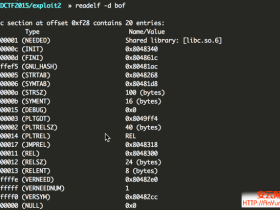- A+
http://drops.wooyun.org/tips/8923
2015年8月,酷派大神手机用户在安装官方提供的系统升级包后,手机便被预安装了MonkeyTest和TimeService等未知软件。截止到9月18日,该类病毒的每日感染量已经扩大到了最高70万台/天,有上万种机型收到了Ghost Push的影响,典型的有酷派、三星、MOTO等等(附件一提供了所有受影响机型列表)。
通过数据分析如图1所示,我们发现Ghost Push病毒感染用户主要分布于美国、俄罗斯、印度、中国等。相对在中国而言,云南、广东感染量最高。

图1 感染分布图
我们称这类病毒为Ghost Push病毒。该类病毒软件开机自动运行,通过用户数据流量进行广告推送,并且在未经过用户允许的情况下静默下载安装应用。甚至用户无法通过手机杀毒软件、手动卸载该类病毒。手机感染之后如图2所示。

图2 感染Ghost Push病毒的手机举例
Ghost Push病毒已经给安卓用户造成了巨大的困扰。本文就Ghost Push的执行流程进行详细的分析,同时也提出了针对这类病毒的解决方案及安全建议。
Ghost Push病毒在执行的过程当中,会获取Root权限,通过用户数据流量进行广告推送、静默下载安装应用。具体的流程如图3所示。

图3 Ghost Push病毒执行流程
首先,攻击者将恶意代码注入到合法的应用当中,通过二次打包,伪装成为原本的合法应用(被感染的应用列表如附件二所示)。一旦用户下载了被注入恶意代码的“正常”应用,应用中的恶意代码便开始执行,具体执行过程如下。
0x01 病毒释放安装流程分析
1.1 获取Root权限
恶意代码首先向服务器http://api.aedxdrcb.com/ggview/rsddateindex发送手机的型号等配置信息。随后从服务器端获取Root工具包http://down.upgamecdn.com/onekeysdk/tr_new/rt_0915_130.apk。该Root工具包利用手机存在的漏洞,获取手机的Root权限。目前可以适配上万种机型,成功执行Root提权操作。
本文列出了针对三星、MTK两家厂商的Root执行代码,如图4.a和图4.b所示。

图4.a 三星ROOT方案

图4.b MTK ROOT方案
在获取了Root权限之后,恶意代码执行四类操作:1)替换debuggerd文件;2)修改install-recovery.sh文件;3)释放恶意bin文件;4)安装ROM病毒。
1.2 替换debuggerd文件
病毒会将原系统的debuggerd文件另存为debuggerd-test文件,并将自己的恶意bin文件保存为系统的debuggerd文件,如图5所示。

图5 替换debuggerd文件
1.3 修改install-recovery.sh文件
病毒修改系统的install-recovery.sh文件,如图6所示。

图6 修改install-recovery.sh文件
1.4 释放恶意bin文件
病毒将恶意bin文件的二进制代码固定内嵌在Java代码中,并在执行的过程中,向/system/xbin目录下释放。

图7 释放bin文件
1.5 安装ROM病毒
在恶意代码执行的过程中,会向系统目录/system/priv-app或/system/app中写入如camera_update应用的病毒母体,如图8所示。

图8 释放病毒母体
由于获得了Root权限,恶意代码首先检查/system/priv-app目录下是否安装了camera_update病毒母体。该病毒母体会在bin文件的守护下,一直存在在手机的ROM中,防止被卸载,详见第二节分析。
病毒母体在安装完毕后,会静默安装Time Service、Monkey Test等应用。这些应用会通过短连接方式从服务器(Monkey Test对应服务器:http://massla.hdyfhpoi.com/gkview/info/801; Time Service对应服务器:http://u.syllyq1n.com/mmslow/api/821。)获取应用信息,在未经过用户允许的情况下进行下载安装,如图9、图10所示。

图9 Monkey Test子包从服务器获取应用信息

图10 在用户未知的情况下在ROM内安装应用
0x02 病毒母体守护流程分析(图3中蓝色部分所示)
2.1 bin文件守护ROM病毒母体
在系统启动时,会执行install-recovery.sh与debuggerd文件。这两个文件会执行释放的恶意bin文件。bin文件会一直保持运行状态,守护释放在ROM中的病毒母体。并从服务器获取最新病毒安装包。

图11 获取最新病毒包
当病毒母体被删除后,bin文件会自动再次下载并向ROM中安装病毒母体,如图12所示。

图12 病毒母体守护流程

图13 病毒母体安装流程
2.2 bin文件防删除
同时,在手机运行的过程中,通过图14所示的chattr +i操作,使得用户无法删除恶意bin文件。

图14 通过chattr +i操作防止用户删除bin文件
2.3 apk防卸载
Ghost Push病毒通过chattr + i操作使得用户无法卸载已经安装的apk应用,如图15所示

图15 通过chattr + i操作防止用户卸载apk
0x03 病毒恶意行为分析
Ghost Push病毒安装的应用软件均具有数据流量广告推送、静默安装应用软件两种恶意行为。
3.1 广告推送
通过Ghost Push病毒安装、释放在用户手机上的应用,会通过手机数据流量向用户推送广告。具体流程如图16所示。当用户开启屏幕时,便会触发展示推送广告推送。

图16 开启屏幕触发广告推送
值得注意的是,Ghost Push病毒在推送广告的过程中,会首先关掉用户手机的WiFi连接,通过用户的手机流量来获取需要推送的广告内容,如图15中红色方框内容所示。在用户不知情、未得到允许的情况下盗用了大量的数据流量。
3.2 应用推送
Ghost Push病毒母体释放的Time Service、Monkey Test子包还会向用户推送应用并安装,如图17所示。病毒从http://m.AEDXDRCB.COM/gcview/api/910获取需要推广的应用。

图17获取需要推广的应用
返回的结果有不同的推广类型, 比如直接后台下载,快捷图标,弹通知栏等方式。如图18所示。

图18获取需要推广应用请求返回
比如以下返回直接后台下载的推广应用。病毒会在在后台下载完成后自动安装,如图19所示。

图19 后台安装应用
Ghost Push病毒中各种推广任务,会使用sqllite数据库作为中转,如图20所示。

图20 sqllite中转推广任务
在实际我们测试中, 可以看到以下的推广数据,如图21-24所示。

图21 后台推送应用日志文件

图22 安装应用

图23 推送应用提醒用户安装

图24 推送安装应用列表(测试机已装)
3.3无Root静默安装
为了进一步地保证成功地安装下载应用,病毒还会诱导用户开启辅助功能,如图24所示。之后如图25所示的代码,病毒通过辅助功能,模拟用户点击操作来成功地安装应用。并且图25左侧文件列表也显示出其可以适配不同系统市场(GooglePlayer、Lenovo、MIUI等)的安装方式。

图24 开启辅助功能

图25 通过辅助功能静默安装
0x04 解决方案与安全建议
4.1 解决方案
用户可以选择使用猎豹专杀工具https://play.google.com/store/apps/details?id=com.cleanmaster.security.stubborntrjkiller(即将更新上线)或手动删除病毒软件。手动删除方法如下:
- 使用刷机软件,一键获取ROOT权限。
- 下载安装adb工具,http://developer.android.com/tools/help/adb.html。
- 下载安装busybox工具,http://www.busybox.net/。
- 在电脑端,通过adb shell连接手机,使用su命令获取ROOT权限。
- ps | grep .base #获取.base文件的pid
kill pid -
删除恶意bin文件
mount -o remount rw /system #不同系统命令可能不同 chattr –ia /system/xbin/.ext.base chattr –ia /system/xbin/.bat.base chattr –ia /system/xbin/.zip.base chattr –ia /system/xbin/.word.base chattr –ia /system/xbin/.look.base chattr –ia /system/xbin/.like.base chattr –ia /system/xbin/.view.base chattr –ia /system/xbin/.must.base chattr –ia /system/xbin/.team.base chattr –ia /system/xbin/.type.base chattr –ia /system/xbin/.b chattr –ia /system/xbin/.sys.apk chattr –ia /system/xbin/.df chattr –ia /system/bin/daemonuis chattr –ia /system/bin/uis chattr –ia /system/bin/debuggerd chattr –ia /system/bin/nis chattr –ia /system/bin/daemonnis chattr –ia /system/bin/.daemon/nis chattr –ia /system/bin/uis chattr –ia /system/bin/.sr/nis chattr –ia /system/bin/mis chattr –ia /system/bin/daemonmis chattr –ia /system/bin/.daemon/mis chattr –ia /system/bin/.sc/mis rm /system/xbin/.ext.base rm /system/xbin/.bat.base rm /system/xbin/.zip.base rm /system/xbin/.word.base rm /system/xbin/.look.base rm /system/xbin/.like.base rm /system/xbin/.view.base rm /system/xbin/.must.base rm /system/xbin/.team.base rm /system/xbin/.type.base rm /system/xbin/.b rm /system/xbin/.sys.apk rm /system/xbin/.df rm /system/bin/daemonuis rm /system/bin/uis rm /system/bin/debuggerd rm /system/bin/nis rm /system/bin/daemonnis rm /system/bin/.daemon/nis rm /system/bin/uis rm /system/bin/.sr/nis rm /system/bin/mis rm /system/bin/daemonmis rm /system/bin/.daemon/mis rm /system/bin/.sc/mis cp /system/bin/debuggerd_test /system/bin/debuggerd -
使用猎豹安全大师清除恶意软件,无法清除的软件使用以下命令清除。
chattr –ia /system/priv-app/cameraupdate.apk chattr –ia /system/priv-app/com.android.wp.net.log.apk rm -rf /data/data/com.android.camera.update rm -rf /data/data/com.android.wp.net.log rm /systam/priv-app/cameraupdate.apk rm /systam/priv-app/com.android.wp.net.log.apk -
adb shell cp /system/etc/install-revcovery.sh /sdcard/ adb pull /sdcard/install-revcovery.sh adb push install-revcovery.sh /sdcard/ cp /sdcard/install-revcovery.sh /system/etc/ -
打开/system/etc/install-recovery.sh,将其中如下代码段注释或删除。
/system/bin/daemonuis --auto-daemon & #!/system/bin/sh /system/xbin/.ext.base & #!/system/bin/sh /system/xbin/.ext.base &
4.2 安全建议
建议用户从正规应用市场下载应用,谨慎下载安装附件二中的应用。同时,安装猎豹安全大师,验证下载应用的合法性,对手机进行实时的安全监控。
0x05 总结
Ghost Push病毒通过广告SDK或浏览器广告进行大范围的传播,通过对病毒的跟踪分析,得知Ghost Push这类病毒软件伪装成合法的软件。用户一旦感染,恶意代码在开机时运行install-recovery,同时通过chattr + i命令防止用户通过杀毒软件建或手动卸载。恶意代码通过用户数据流量进行广告推送,并且在未经过用户允许的情况下静默下载安装应用,给众多安卓用户带来了不可避免的影响及危害。
本文在对病毒执行流程进行分析之后,提供了用户手动清除病毒的方法。最后,我们在对病毒来源进行分析之后发现病毒软件的大部分签名为C=CN/O=xinyinhe/OU=ngsteam/CN=ngsteam,来自于一家名为xinyinhe的公司。本着刨根问题的原则,我们也在附件三中对这家xinyinhe公司进行了全面的调查。
我们建议用户从正规渠道下载应用,并且安装猎豹安全大师,保证应用的合法性,实时维护用户的手机安全。
[附件一] 部分受感染机型列表

[附件二] 感染应用列表(39项)

[附件三] 深圳市新银河技术有限公司
直觉告诉我们,这家新银河技术有限公司和一键ROOT大师有着千丝万缕的联系。不要问我们直觉哪里来的~~
那么到底这两家公司有没有关系呢?我们首先百度、谷歌了一下新银河的官网,结果显示这家公司没有官网。于是——
我们上了拉钩招聘发现了该公司的链接。

从招聘信息上我们得知http://www.ngemob.com和 http://root.ngemob.com 都是深圳市新银河技术有限公司的网站。

找到公司官网之后,真相逐渐浮出水面!!!现在的一键ROOT大师http://www.dashi.com/和 http://www.ngemob.com 使用过同一ip。


并且,国外的论坛上也经常出现一键ROOT大师和http://root.ngemob.com扯不清的关系


此外,我们还搜集了一些佐证。
佐证一:好搜百科。

佐证二:某锁屏APP,由深圳市新银河技术有限公司开发。

毕竟没有官网并没有给出任何明线表示两家公司的联系。我们也是推论猜测,没有任何结论,请各位看官自行判断。
最后,希望大家一起努力,相信猎豹,会给亿万用户筑起安全防护墙!!!
病毒的清除方法视频 :
- 我的微信
- 这是我的微信扫一扫
-

- 我的微信公众号
- 我的微信公众号扫一扫
-