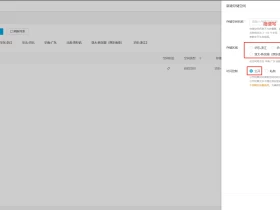- A+
最近使用站长提供的begin-lts,在进行编辑的时候发现编辑功能较少,

网上搜索的方式似乎不适用于begin-lts,稍微折腾下做记录:
-
打开begin-lts\inc\inc.php,在约1126行,

function tinymce_button() {
if ( current_user_can( 'edit_posts' ) && current_user_can( 'edit_pages' ) ) {
add_filter( 'mce_buttons', 'begin_register_tinymce_button' );
add_filter( 'mce_external_plugins', 'begin_add_tinymce_button' );
add_filter( 'mce_buttons', 'enable_more_buttons' );
}
}
添加:add_filter( 'mce_buttons', 'enable_more_buttons' );
2.在约1555行,

function enable_more_buttons($buttons) {
$buttons[] = 'hr';
$buttons[] = 'del';
$buttons[] = 'sub';
$buttons[] = 'sup';
$buttons[] = 'fontselect';
$buttons[] = 'fontsizeselect';
$buttons[] = 'cleanup';
$buttons[] = 'styleselect';
$buttons[] = 'wp_page';
$buttons[] = 'anchor';
$buttons[] = 'backcolor';
$buttons[] = 'forecolor';
return $buttons;
}
该函数下可以增加其他编辑器元素:具体参考如下:
加粗(bold)、斜体(italic)、下划线(underline)、删除线(strikethrough)、左对齐(justifyleft)、居中(justifycenter)、右对齐(justfyright)、两端对齐(justfyfull)、无序列表(bullist)、编号列表(numlist)、减少缩进(outdent)、缩进(indent)、剪切(cut)、复制(copy)、粘贴(paste)、撤销(undo)、重做(redo)、插入超链接(link)、取消超链接(unlink)、插入图片(image)、清除格式(removeformat)、帮助(wp_help)、打开HTML代码编辑器(code)、水平线(hr)、清除冗余代码(cleanup)、格式选择(formmatselect)、字体选择(fontselect)、字号选择(fontsizeselect)、样式选择(styleselect)、上标(sub)、下标(sup)、字体颜色(forecolor)、字体背景色(backcolor)、特殊符号(charmap)、隐藏按钮显示开关(wp_adv)、隐藏按钮区起始部分(wp_adv_start)、隐藏按钮区结束部分(wp_adv_end)、锚文本(anchor)、新建文本(类似于清空文本)(newdocument)、插入more标签(wp_more)、插入分页标签(wp_page)、拼写检查(spellchecker)。
最后效果:

- 我的微信
- 这是我的微信扫一扫
-

- 我的微信公众号
- 我的微信公众号扫一扫
-