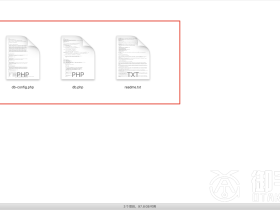- A+
所属分类:WordPress技巧
我有一个大的数据库,我想把它分成几个数据库,但要连接到我的WordPress网站。我在互联网上搜索了一下,发现了一个使用HyperDB类的解决方案,它是由WordPress Codex提供的。我下载了这些文件,并进行了如下尝试
$wpdb->add_database(array(
'host' => 'localhost', // If port is other than 3306, use host:port.
'user' => 'root',
'password' => '',
'name' => 'partitioning',
));
/**
* This adds the same server again, only this time it is configured as a slave.
* The last three parameters are set to the defaults but are shown for clarity.
*/
$wpdb->add_database(array(
'host' => 'localhost', // If port is other than 3306, use host:port.
'user' => 'root',
'password' => '',
'name' => 'slave',
'write' => 0,
'read' => 1,
'dataset' => 'global',
'timeout' => 0.2,
));
我在使用xampp的开发版本。在WordPress网站安装后,我把db-config.php连同wp-config.php文件目录和db.php放在wp-content文件夹中。这样做我得到的是空白页。
谁能详细说明一下如何设置数据库和HyperDB脚本的过程?我的意思是如何建立从属数据库或HyperDB会自动建立从属数据库?我如何将任何表分割到从属数据库?我是说整个过程。
- 我的微信
- 这是我的微信扫一扫
-

- 我的微信公众号
- 我的微信公众号扫一扫
-