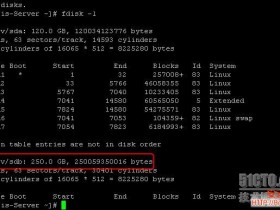- A+
显示不全请点击全屏阅读
using System;
using System.Collections.Generic;
using System.ComponentModel;
using System.Data;
using System.Drawing;
using System.Linq;
using System.Text;
using System.Windows.Forms;
using System.Data.OleDb;
namespace _1
{
public partial class Form1 : Form
{
public Form1()
{
InitializeComponent();
}
private void button1_Click(object sender, EventArgs e)
{
//连接字符串解释:Provider=Microsoft.Jet.OleDb.4.0为指明数据引擎,data source为MDB文件位置,也就是数据源
string str_con = “Provider=Microsoft.Jet.OleDb.4.0;Data Source=” + Application.StartupPath + @”1.mdb”;
//创建OleDbConnection对象
OleDbConnection con = new OleDbConnection(str_con);
if (txt_name.Text == “”||txt_pass.Text==””)
{
MessageBox.Show(“请完整填写”,”操作提示”,MessageBoxButtons.OK,MessageBoxIcon.Error);
return;
}
//定义SQL语句
string str_sql = string.Format(“insert into admin values(‘{0}’,'{1}’)”,txt_name.Text,txt_pass.Text);
con.Open();//打开连接
//实例化OleDbCommand对象
OleDbCommand cmd = new OleDbCommand(str_sql,con);
int count = cmd.ExecuteNonQuery();//执行查询
con.Close();//关闭连接
if (count > 0)
{
MessageBox.Show(“添加成功”, “操作提示”, MessageBoxButtons.OK, MessageBoxIcon.Asterisk);
}
else
{
MessageBox.Show(“添加失败”, “操作提示”, MessageBoxButtons.OK, MessageBoxIcon.Error);
}
}
}
}
Tags:
C#编程,
如果您喜欢我的博客,欢迎点击图片定订阅到邮箱 也可以点击链接【订阅到鲜果】
也可以点击链接【订阅到鲜果】
如果我的想法或工具帮助到了你,也可微信扫下方二维码打赏本人一杯咖啡