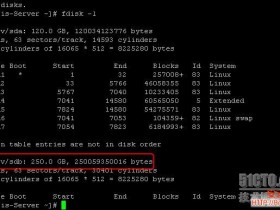- A+
所属分类:Seay信息安全博客
显示不全请点击全屏阅读
1,先查看postgresql的端口,默认是自动开启的,端口7337 。
|
1
2
3
|
root@bt:~# netstat -tnpl |grep postgres tcp 0 0 127.0.0.1:7337 0.0.0.0:* LISTEN 1100/postgrestcp6 0 0 ::1:7337 :::* LISTEN 1100/postgres |
2,查看msf的配置,里面有数据库用户和密码
|
1
2
3
4
5
6
7
8
9
10
|
root@bt:~# cat /opt/metasploit/config/database.yml development: adapter: "postgresql" database: "msf3dev" username: "msf3" password: "c80c3cea" port: 7337 host: "localhost" pool: 256 timeout: 5 |
3,开启msf专业版
|
1
|
# /opt/metasploit/msfpro |
4,连接数据库
|
1
|
msf> db_connect msf3:[email protected]:7337/msf3 |
Tags:
如果您喜欢我的博客,欢迎点击图片定订阅到邮箱 也可以点击链接【订阅到鲜果】
也可以点击链接【订阅到鲜果】
如果我的想法或工具帮助到了你,也可微信扫下方二维码打赏本人一杯咖啡