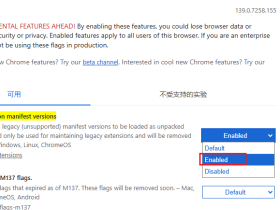- A+
Linux环境下PHP安装
1.1. 安装基本程序
| [root@os11728 src]# yum install -y bison bison-devel ncurses ncurses-devel zlib zlib-devel libpng libpng-devel libxml* openssl openssl-devel gcc gcc-c++ cmake |
以下为单独安装支持图形处理,自己可以找最新的安装
1.2. 安装zlib
|
[root@os11728 src]# wget http://sourceforge.net/projects/libpng/files/zlib/1.2.5/zlib-1.2.5.tar.gz/download [root@os11728 src]# tar -zxvf zlib-1.2.5.tar.gz [root@os11728 src]# cd zlib-1.2.5 [root@os11728 zlib-1.2.5]#./configure –prefix=/usr/local/zlib –shared [root@os11728 zlib-1.2.5]# make [root@os11728 zlib-1.2.5]# make install [root@os11728 zlib-1.2.5]# ln -sf /usr/local/zlib/lib/libz.so.1.2.5 /usr/lib/libz.so [root@os11728 zlib-1.2.5]# ln -sf /usr/local/zlib/lib/libz.so.1.2.5 /usr/lib/libz.so.1 |
1.3. 安装FreeType
|
[root@os11728 src]# wget http://sourceforge.net/projects/freetype/files/freetype2/2.4.8/freetype-2.4.8.tar.gz/download [root@os11728 src]# tar -zxvf freetype-2.4.8.tar.gz [root@os11728 src]# cd freetype-2.4.8 [root@os11728 freetype-2.4.8]# ./configure –prefix=/usr/local/freetype [root@os11728 freetype-2.4.8]# make [root@os11728 freetype-2.4.8]# make install |
1.4. 安装LibPNG
|
[root@os11728 src]# wget http://prdownloads.sourceforge.net/libpng/libpng-1.5.5.tar.gz?download [root@os11728 src]# tar -zxvf libpng-1.5.5.tar.gz [root@os11728 src]# cd libpng-1.5.5 [root@os11728 libpng-1.5.5]# ./configure –prefix=/usr/local/libpng [root@os11728 libpng-1.5.5]# make [root@os11728 libpng-1.5.5]# make install |
1.5. 安装Jpeg
|
[root@os11728 src]# wget http://www.ijg.org/files/jpegsrc.v8c.tar.gz [root@os11728 src]# tar -zxvf jpegsrc.v8c.tar.gz [root@os11728 src]# cd jpeg-8c [root@os11728 jpeg-8c]# mkdir /usr/local/jpeg [root@os11728 jpeg-8c]# mkdir /usr/local/jpeg/bin [root@os11728 jpeg-8c]# mkdir /usr/local/jpeg/lib [root@os11728 jpeg-8c]# mkdir /usr/local/jpeg/include [root@os11728 jpeg-8c]# mkdir /usr/local/jpeg/man [root@os11728 jpeg-8c]# mkdir /usr/local/jpeg/man/man1 [root@os11728 jpeg-8c]# ./configure –prefix=/usr/local/jpeg –enable-shared –enable-static [root@os11728 jpeg-8c]# make [root@os11728 jpeg-8c]# make install |
1.6. 安装gd(php已自带)
|
[root@os11728 src]# yum remove gd [root@os11728 src]# wget http://google-desktop-for-linux-mirror.googlecode.com/files/gd-2.0.35.tar.gz [root@os11728 src]# tar -zxvf gd-2.0.35.tar.gz [root@os11728 src]# cd gd/2.0.35 [root@os11728 2.0.35]# ./configure –prefix=/usr/local/gd –with-jpeg=/usr/local/jpeg –with-freetype=/usr/local/freetype –with-png=/usr/local/libpng [root@os11728 2.0.35]# make [root@os11728 2.0.35]# make install |
若安装过程中,出现以下错误:
make[2]: *** [gd_png.lo] Error 1
make[2]: Leaving directory `/usr/local/src/gd/2.0.35′
make[1]: *** [all-recursive] Error 1
make[1]: Leaving directory `/usr/local/src/gd/2.0.35′
make: *** [all] Error 2
找到“png.h”改成“/usr/local/libpng/include/png.h”
则
|
[root@os11728 src]# vi /usr/local/src/gd/2.0.35/gd_png.c |
将第十六行
#include “png.h”
改为:
#include “/usr/local/libpng/include/png.h”
然后再:
| [root@os11728 2.0.35]# ./configure –prefix=/usr/local/gd –with-jpeg=/usr/local/jpeg –with-freetype=/usr/local/freetype –with-png=/usr/local/libpng
[root@os11728 2.0.35]# make [root@os11728 2.0.35]# make install |
1.7. 安装libmcrypt
|
[root@os11728 src]# wget http://sourceforge.net/projects/mcrypt/files/Libmcrypt/2.5.8/libmcrypt-2.5.8.tar.gz/download [root@os11728 src]# tar -zxvf libmcrypt-2.5.8.tar.gz [root@os11728 src]# cd libmcrypt-2.5.8 [root@os11728 libmcrypt-2.5.8]# ./configure –prefix=/usr/local/libmcrypt [root@os11728 libmcrypt-2.5.8]# make [root@os11728 libmcrypt-2.5.8]# make install |
1.8. 安装mhash
|
[root@os11728 src]# wget http://sourceforge.net/projects/mhash/files/mhash/0.9.9.9/mhash-0.9.9.9.tar.gz/download [root@os11728 src]# tar -zxvf mhash-0.9.9.9.tar.gz [root@os11728 src]# cd mhash-0.9.9.9 [root@os11728 mhash-0.9.9.9]# ./configure [root@os11728 mhash-0.9.9.9]# make [root@os11728 mhash-0.9.9.9]# make install |
1.9. 安装mcrypt
|
[root@os11728 src]# wget http://sourceforge.net/projects/mcrypt/files/MCrypt/2.6.8/mcrypt-2.6.8.tar.gz/download [root@os11728 src]# tar -zxvf mcrypt-2.6.8.tar.gz [root@os11728 src]# cd mcrypt-2.6.8 [root@os11728 mcrypt-2.6.8]# ./configure –prefix=/usr/local/mcrypt –with-libmcrypt-prefix=/usr/local/libmcrypt [root@os11728 mcrypt-2.6.8]# make [root@os11728 mcrypt-2.6.8]# make install |
若安装过程中,出现以下错误:
checking for libmcrypt-config… /usr/local/libmcrypt/bin/libmcrypt-config
checking for libmcrypt – version >= 2.5.0… no
*** Could not run libmcrypt test program, checking why…
*** The test program compiled, but did not run. This usually means
*** that the run-time linker is not finding LIBMCRYPT or finding the wrong
*** version of LIBMCRYPT. If it is not finding LIBMCRYPT, you’ll need to set your
*** LD_LIBRARY_PATH environment variable, or edit /etc/ld.so.conf to point
*** to the installed location Also, make sure you have run ldconfig if that
*** is required on your system
***
*** If you have an old version installed, it is best to remove it, although
*** you may also be able to get things to work by modifying LD_LIBRARY_PATH
***
configure: error: *** libmcrypt was not found
如果自己在安装libmcrypt和mhash时,指定了–prefix,则bin,include,share以及lib目录都会放置到自己指定的目录下。如果没有指定,默认情况下,bin目录下的文件放到 /usr/local/bin下,lib目录下的文件放置到/usr/local/lib下,bin同理放到/usr/local/bin下。
以我的Redhat5.x为例:libmcrypt安装到/usr/local/libmcrypt目录下,而mhash是默认安装的。
| [root@os11728 mcrypt-2.6.8]# LD_LIBRARY_PATH=/usr/local/libmcrypt/lib:/usr/local/lib ./configure –with-libmcrypt-prefix=/usr/local/libmcrypt
[root@os11728 mcrypt-2.6.8]# make [root@os11728 mcrypt-2.6.8]# make install |
1.10. 安装PHP
|
[root@os11728 src]# yum remove php* [root@os11728 src]# wget http://cn.php.net/get/php-5.4.4.tar.bz2/from/cn2.php.net/mirror [root@os11728 src]# tar -jxvf php-5.4.4.tar.bz2 [root@os11728 src]# cd php-5.4.4 [root@os11728 src]# yum -y install gdbm gdbm-devel libxml2 libxml2-devel curl curl-devel openldap openldap-devel libtool libmcrypt libmcrypt-devel [root@os11728 php-5.4.4]# ./configure –prefix=/usr/local/php –with-config-file-path=/usr/local/php/etc –with-mysql=/usr/local/mysql –with-gdbm=/usr/lib –enable-gd-native-ttf –enable-gd-jis-conv –with-freetype-dir=/usr/local/freetype –with-jpeg-dir=/usr/local/jpeg –with-png-dir=/usr/local/libpng –with-zlib –with-mhash –enable-sockets –enable-ftp –with-libxml-dir –enable-xml –disable-rpath –enable-bcmath –enable-shmop –enable-sysvsem -enable-inline-optimization –with-curl –with-curlwrappers –enable-mbregex –enable-fpm –enable-mbstring –with-mcrypt –with-openssl –with-mhash –enable-pcntl –enable-sockets –with-ldap –with-ldap-sasl –with-xmlrpc –enable-zip –enable-soap –with-pear –enable-pdo –with-pdo-mysql –with-gettext –enable-exif –enable-wddx –enable-calendar –enable-ftp –enable-dba –enable-sysvmsg –enable-sysvshm –enable-debug –enable-embed –with-pcre-regex #FastCGI模式 或 [root@os11728 php-5.4.4]# ./configure –prefix=/usr/local/php –with-config-file-path=/usr/local/php/etc –with-apxs2 =/usr/local/apache2/bin/apxs –with-mysql=/usr/local/mysql –with-gd=/usr/local/gd –with-gdbm=/usr/lib –enable-gd-native-ttf –with-freetype-dir=/usr/local/freetype –with-jpeg-dir=/usr/local/jpeg –with-png-dir=/usr/local/libpng –with-zlib=/usr/local/zlib –with-mhash –enable-sockets –enable-ftp –with-libxml-dir –enable-xml –disable-rpath –enable-bcmath –enable-shmop –enable-sysvsem -enable-inline-optimization –with-curl –with-curlwrappers –enable-mbregex –enable-mbstring –with-openssl –with-mhash –enable-pcntl –enable-sockets –with-ldap –with-ldap-sasl –with-xmlrpc –enable-zip –enable-soap #CGI模式 [root@os11728 php-5.4.4]# make [root@os11728 php-5.4.4]# make install [root@os11728 php-5.4.4]# libtool –finish /usr/local/src/php-5.4.4/libs [root@os11728 php-5.4.4]# chmod 755 /usr/local/apache2/modules/libphp5.so [root@os11728 php-5.4.4]# cp php.ini-production /usr/local/php/etc/php.ini [root@os11728 php-5.4.4]# cp /usr/local/php/etc/php.ini /usr/local/php/etc/php.ini.old |
若make后出现以下错误:
PEAR package PHP_Archive not installed: generated phar will require PHP’s phar extension be enabled.
则
|
[root@os11728 php-5.4.4]# wget http://pear.php.net/go-pear -O go-pear.php [root@os11728 php-5.4.4]# /usr/local/php/bin/php go-pear.php |
若make后出现以下错误:
In file included from /usr/local/src/php-5.4.4/ext/gd/libgd/gd_compat.c:8:
/usr/local/jpeg/include/jpeglib.h:954: error: expected declaration specifiers or ‘…’ before ‘FILE’
/usr/local/jpeg/include/jpeglib.h:955: error: expected declaration specifiers or ‘…’ before ‘FILE’
make: *** [ext/gd/libgd/gd_compat.lo] Error 1
则
|
[root@os11728 src]# vi /usr/local/src/php-5.4.4/ext/gd/libgd/gd_compat.c |
将第八行
# include <jpeglib.h>
改为:
# include </usr/local/jpeg/include/jpeglib.h>
然后再:
| [root@os11728 php-5.4.4]# ./configure –prefix=/usr/local/php –with-config-file-path=/usr/local/php/etc –with-apxs2=/usr/local/apache2/bin/apxs –with-mysql=/usr/local/mysql –with-gdbm=/usr/lib –enable-gd-native-ttf –with-freetype-dir=/usr/local/freetype –with-jpeg-dir=/usr/local/jpeg –with-png-dir=/usr/local/libpng –with-zlib=/usr/local/zlib –with-mhash –enable-sockets –enable-ftp –with-libxml-dir –enable-xml –disable-rpath –enable-bcmath –enable-shmop –enable-sysvsem -enable-inline-optimization –with-curl –with-curlwrappers –enable-mbregex –enable-mbstring –with-openssl –with-mhash –enable-pcntl –enable-sockets –with-ldap –with-ldap-sasl –with-xmlrpc –enable-zip –enable-soap #CGI模式
[root@os11728 php-5.4.4]# make clean [root@os11728 php-5.4.4]# make [root@os11728 php-5.4.4]# make install [root@os11728 php-5.4.4]# libtool –finish /usr/local/src/php-5.4.4/libs |
若make后出现以下错误:
Generating phar.php
/usr/local/src/php-5.4.4/sapi/cli/php: error while loading shared libraries: libmysqlclient.so.18: cannot open shared object file: No such file or directory
make: *** [ext/phar/phar.php] Error 127
则
|
[root@os11728 php-5.4.4]# ln -s /usr/local/mysql/lib/libmysqlclient.so.18 /usr/lib/ [root@os11728 php-5.4.4]# make clean [root@os11728 php-5.4.4]# make [root@os11728 php-5.4.4]# make install |
若make后出现以下错误:
make: *** [sapi/cli/php] Error 1
则
|
[root@os11728 php-5.4.4]# make clean [root@os11728 php-5.4.4]# make [root@os11728 php-5.4.4]# make install |
修改配置文件
| [root@os11728 php-5.4.4]#vi /usr/local/php/etc/php.ini |
找到include_path = “.:/php/includes ” 这一行,并修改为:
include_path = “.:/usr/local/php/includes”
php.ini默认关掉了短标记,只能用<?php ?>
解决方法:
在php.ini里修改
查找
short_open_tag = Off
改为
short_open_tag = On
1.11. 配置php-fpm
修改php-fpm.conf
| [root@os11728 php-5.4.4]# cp /usr/local/php/etc/php-fpm.conf.default /usr/local/php/etc/php-fpm.conf
[root@os11728 php-5.4.4]# vi /usr/local/php/etc/php-fpm.conf |
根据需要调整参数,即修改下面几行的内容数值为:
pid = run/php-fpm.pid
user = nginx
group = www
pm.max_children = 300
pm.start_servers = 20
pm.min_spare_servers = 40
pm.max_spare_servers = 60
pm.max_requests = 3000
启动php-fpm并在后台运行
| [root@os11728 php-5.4.4]# /usr/local/php/sbin/php-fpm & |
若启动时出现:
Segmentation fault (段错误)
原因是:开启了PHP的线程安全模式,参数是 configure –enable-maintainer-zts,从而让部分PHP的扩展组件(如EA,即eaccelerator.so)不能在线程安全模式下很好地工作导致的
解决:configure时去掉 –enable-maintainer-zts
检查php-fpm配置语法是否正确
| [root@os11728 php-5.4.4]# /usr/local/php/sbin/php-fpm -t |
若出现NOTICE: configuration file /usr/local/php/etc/php-fpm.conf test is successful 说明测试成功
设置开机启动
| [root@os11728 php-5.4.4]# vi /etc/rc.d/rc.local |
在行末加入:
/usr/local/php/sbin/php-fpm &
关闭php-fpm:
| [root@os11728 php-5.4.4]# kill -INT `cat /usr/local/php/var/run/php-fpm.pid` |
重启php-fpm:
| [root@os11728 php-5.4.4]# kill -USR2 `cat /usr/local/php/var/run/php-fpm.pid` |
此处我们也可以不用cat /usr/local/php/var/run/php-fpm.pid来查看主进程号,面通过ps -eaf命令来查看主进程号
查看php-fpm进程总数:
| [root@os11728 php-5.4.4]# ps -A | grep php-fpm |wc -l |
1.12. 为PHP设置apache
| [root@os11728 php-5.4.4]#vi /usr/local/apache2/conf/httpd.conf |
(1)设置php文件后缀及解析器
查找 “IfModule mime_module” 并在里面添加下面代码:
| <IfModule mime_module>
ScriptAlias /fcgi-bin/ “/usr/local/php/bin/” #定义目录映射 AddType application/x-httpd-php .php AddHandler php-fastcgi .php #.php结尾的请求都要用php-fastcgi来处理 Action php-fastcgi /fcgi-bin/php-cgi #设置php-fastcgi的解释器。 </IfModule>
|
(2)添加FastCGIExternalServer及目录属性
| <IfModule fastcgi_module>
FastCGIExternalServer /fcgi-bin/php-cgi -host 127.0.0.1:9000 #配置fastcgi外部server,127.0.0.1:9000地址为php-fpm的监听地址。或:FastCGIExternalServer /usr/local/php/sbin/php-fpm -host 127.0.0.1:9000 </IfModule>
<Directory “/usr/local/php/bin/”> Options none Order allow,deny Allow from all </Directory> |
新建PHP测试文件info.php,内容为:
<?php
echo phpinfo();
?>
浏览器输入地址:http://WebServer 的IP/info.php
检测PHP是否安装成功。
查看正在运行的PHP进程:
| [root@os11728 php-5.4.4]# ps aux|grep php |
注:安装PHP后,若系统环境变量未加入apachectl,则需使用绝对路径启动apache
即
|
/usr/local/apache2/bin/apachectl start |
否则有可能出现下载PHP文件提示。
若安装过程中出现以下错误:
是由于libtool版本不一致造成的。
把apache 目录build下面的libtool拷贝到了php编译安装的目录下,重新make clean 和make ,make install,就行了。
比如我的apache安装在/usr/local/apache/ ,php-5.4.4为下载的php解压目录
cp /usr/local/apache/build/libtool php-5.4.4/
———————————————-
PHP Compilation ERROR “:configure: error: DBA: Could not find necessary header file(s).”
因为目前新版本 php5 默认不支持DBA (qdbm,gdbm等等),所以我们需要手工配置变异,如果大家在编译php时出错:PHP Compilation ERROR “:configure: error: DBA: Could not find necessary header file(s).”
原因是因为缺少:qdbm开发包。
———————————————-
下面这个是关于gdbm的。
For redhat users # yum install gdbm-devel
For ubuntu users # apt-get install libgdbm-dev
帮助输出:.configure –help > /tem/xxx.txt
———————————————-
关于php编译时SAPI错误
———————————————-
关于php编译时SAPI错误错误截图如下:
关于php编译时SAPI错误You’ve configured multiple SAPIs to be build.You can build only one SAPI module and CLI binary at the same time.(你已经配置了多个SAPIs,你只可以建立一个SAPI模块和一个CLI binary。)
导致的原因是我的配置参数中同时使用了–enable-fpm 与–with-apxs2= ,因此编译的时候出错了,去掉其中的任意一个参数编译成功。
1.13. 安装PHP扩展之memcache
| [root@os11728 ~]#cd /usr/local/src
[root@os11728 src]# wget http://pecl.php.net/get/memcache-3.0.6.tgz [root@os11728 src]# tar -zxvf memcache-3.0.6.tgz 或: [root@os11728 src]# svn export –force http://svn.php.net/repository/pecl/memcache/trunk memcache-3.0.6
[root@os11728 src]#cd memcache-3.0.6 [root@os11728 memcache-3.0.6]# /usr/local/php/bin/phpize [root@os11728 memcache-3.0.6]# ./configure –enable-memcache –with-php-config=/usr/local/php/bin/php-config –with-zlib-dir [root@os11728 memcache-3.0.6]#make [root@os11728 memcache-3.0.6]#make install |
若make过程中出现以下错误:
In file included from /usr/local/php/include/php/main/php.h:34,
from /usr/local/src/memcache-3.0.6/memcache.c:26:
/usr/local/php/include/php/Zend/zend.h:576:1: warning: this is the location of the previous definition
/usr/local/src/memcache-3.0.6/memcache.c: In function 鈥榤mc_find_persistent鈥
/usr/local/src/memcache-3.0.6/memcache.c:721: error: too few arguments to function 鈥榸end_list_insert鈥
/usr/local/src/memcache-3.0.6/memcache.c:738: error: too few arguments to function 鈥榸end_list_insert鈥
/usr/local/src/memcache-3.0.6/memcache.c: In function 鈥榩hp_mmc_pool_addserver鈥
/usr/local/src/memcache-3.0.6/memcache.c:778: error: too few arguments to function 鈥榸end_list_insert鈥
/usr/local/src/memcache-3.0.6/memcache.c: In function 鈥榩hp_mmc_connect鈥
/usr/local/src/memcache-3.0.6/memcache.c:839: error: too few arguments to function 鈥榸end_list_insert鈥
make: *** [memcache.lo] Error 1
则到http://svn.php.net/viewvc/pecl/memcache/trunk/
把memcache.c下载下来覆盖3.0.6的里的memcache.c,然后再重编译
在该目录下生成memcache.so,将其复制到php.ini的extension_dir指向的目录。
然后编辑 php.ini文件
| [root@os11728 src] # vim /usr/local/php/etc/php.ini |
增加行extension = memcache.so重启apache
1.14. 安装PHP扩展之ImageMagick
先安装ImageMagick相关套件
| [root@os11728 src]# yum -y install ImageMagick ImageMagick-devel |
安装基本程序
| [root@os11728 src]# yum install -y bison bison-devel ncurses ncurses-devel zlib-devel libxml* openssl openssl-devel gcc gcc-c++ cmake |
安装re2c
| [root@os11728 src]# wget http://sourceforge.net/projects/re2c/files/re2c/0.13.5/re2c-0.13.5.tar.gz/download
[root@os11728 src]# tar -zxvf re2c-0.13.5.tar.gz [root@os11728 src]# cd re2c-0.13.5 [root@os11728 re2c-0.13.5#./configure [root@os11728 re2c-0.13.5]# make [root@os11728 re2c-0.13.5]# make install |
安装imagick
| [root@os11728 src]# wget http://pecl.php.net/get/imagick-3.1.0RC2.tgz
[root@os11728 src]# tar -zxvf imagick-* 或: [root@os11728 src]# svn export –force http://svn.php.net/repository/pecl/imagick/trunk/ imagick-3.1.0
[root@os11728 src]# cd imagick-* [root@os11728 imagick-3.1.0RC2]# /usr/local/php/bin/phpize [root@os11728 imagick-3.1.0RC2]#./configure –prefix=/usr/local/imagick –with-php-config=/usr/local/php/bin/php-config [root@os11728 imagick-3.1.0RC2]# make [root@os11728 imagick-3.1.0RC2]# make install |
(注:若此步报类似:-bash: phpize: command not found 或 -bash: /usr/bin/phpize: No such file or directory 的错误,则需执行命令:#yum -y install php-devel 安装php-devel)
若configure后出现以下错误信息:
configure: error: Cannot locate header file MagickWand.h
则:
| [root@os11728 imagick-3.1.0RC2] # vi configure |
查找‘MagickWand.h’,找到有价值结果如下:
if test -z “$IMAGICK_AFTER_BWC_BREAK”; then
{ $as_echo “$as_me:${as_lineno-$LINENO}: checking for magick-wand.h header file” >&5
$as_echo_n “checking for magick-wand.h header file… ” >&6; }
if test -r $WAND_DIR/include/wand/magick-wand.h; then
{ $as_echo “$as_me:${as_lineno-$LINENO}: result: found in $WAND_DIR/include/wand/magick-wand.h” >&5
$as_echo “found in $WAND_DIR/include/wand/magick-wand.h” >&6; }
else
as_fn_error “Cannot locate header file magick-wand.h” “$LINENO” 5
fi
else
{ $as_echo “$as_me:${as_lineno-$LINENO}: checking for MagickWand.h header file” >&5
$as_echo_n “checking for MagickWand.h header file… ” >&6; }
if test -r $WAND_DIR/include/ImageMagick/wand/MagickWand.h; then
{ $as_echo “$as_me:${as_lineno-$LINENO}: result: found in $WAND_DIR/include/ImageMagick/wand/MagickWand.h” >&5
$as_echo “found in $WAND_DIR/include/ImageMagick/wand/MagickWand.h” >&6; }
else
as_fn_error “Cannot locate header file MagickWand.h” “$LINENO” 5
fi
| [root@os11728 imagick-3.1.0RC2] # ln -s /usr/include/wand/MagickWand.h /usr/local/include/ImageMagick/wand/MagickWand.h
[root@os11728 imagick-3.1.0RC2]#./configure –prefix=/usr/local/imagick –with-php-config=/usr/local/php/bin/php-config [root@os11728 imagick-3.1.0RC2]# make [root@os11728 imagick-3.1.0RC2]# make install |
然后编辑 php.ini文件
| [root@os11728 src] # vim /usr/local/php/etc/php.ini |
在最底下加入..
extension = imagick.so
1.15. 安装PHP扩展之 curl
进入安装原PHP的源码目录,执行命令
| [root@os11728 src]# cd /usr/local/src/php-5.4.4/ext/curl
[root@os11728 curl]# /usr/local/php/bin/phpize [root@os11728 curl]#./configure –with-curl=/usr/local/curl –with-php-config=/usr/local/php/bin/php-config [root@os11728 curl]#make [root@os11728 curl]#make install |
就会在PHPDIR/ext/curl/moudles/下生成curl.so的文件。
复制curl.so文件到extensions的配置目录,修改php.ini就好了
然后编辑 php.ini文件
| [root@os11728 src] # vim /usr/local/php/etc/php.ini |
在最底下加入..
extension=curl.so
执行
| [root@os11728 src] # /usr/local/php/bin/php -v |
出现以下错误:
PHP Warning: PHP Startup: Invalid library (maybe not a PHP library) ‘curl.so’ in Unknown on line 0
PHP 5.3.8 (cli) (built: Oct 21 2011 14:20:41)
Copyright (c) 1997-2011 The PHP Group
Zend Engine v2.3.0, Copyright (c) 1998-2011 Zend Technologies
解决方法:
进入安装原PHP的源码目录,执行命令
| [root@os11728 src]# cd /usr/local/src/php-5.4.4/ext/curl
[root@os11728 curl]# /usr/local/php/bin/phpize [root@os11728 curl]#./configure –with-curl –with-php-config=/usr/local/php/bin/php-config [root@os11728 curl]#make clean [root@os11728 curl]#make [root@os11728 curl]#make install |
1.16. 安装PHP扩展之 zip
| [root@os11728 src]# wget http://pecl.php.net/get/zip
[root@os11728 src]# tar -zxvf zip [root@os11728 src]# cd zip-1.10.2 [root@os11728 zip-1.10.2]# /usr/local/php/bin/phpize [root@os11728 zip-1.10.2]#./configure –prefix=/usr/local/zip –with-php-config=/usr/local/php/bin/php-config [root@os11728 zip-1.10.2]# make [root@os11728 zip-1.10.2]# make install |
或
进入安装原php的源码目录,执行命令
| [root@os11728 src]# cd /usr/local/src/php-5.4.4/ext/zip
[root@os11728 zip]# /usr/local/php/bin/phpize [root@os11728 zip]# ./configure –prefix=/usr/local/zip –with-php-config=/usr/local/php/bin/php-config [root@os11728 zip]#make clean [root@os11728 zip]#make [root@os11728 zip]#make install |
其中,在最后使用make install命令的时候,可能需要用到root的权限,所以建议使用sudo来运行。安装完之后,屏幕上会提示zip.so的位置。然后将其记录下来,如:/usr/local/lib/php/extensions/zip.so。
使用root权限修改php.ini(通常可能会在/usr/local/lib/文件夹下,不过视当初安装php而定,可以通过phpinfo()来查看):
编辑 php.ini文件
| [root@os11728 src] # vim /usr/local/php/etc/php.ini |
增加extension = /usr/local/lib/php/extensions/zip.so,然后同样在php.ini文件中,将 zlib.output_compression = Off 改为 zlib.output_compression = On ;
最后别忘了重启一下Apache:apachectl restart;
这个针对php的zip模块就安装完成了。
1.17. 安装PHP扩展之 gd
进入安装原php的源码目录,执行命令
| [root@os11728 src]# cd /usr/local/src/php-5.4.4/ext/gd
[root@os11728 gd]# /usr/local/php/bin/phpize [root@os11728 gd]# ./configure –prefix=/usr/local/gd –with-php-config=/usr/local/php/bin/php-config –with-png=/usr/local/libpng [root@os11728 gd]#make clean [root@os11728 gd]#make [root@os11728 gd]#make install |
若./configure过程中,出现以下错误:
configure: error: png.h not found.
则
| [root@os11728 src]# yum -y install libpng libpng-devel |
然后再:
| [root@os11728 gd]# ./configure –prefix=/usr/local/gd –with-php-config=/usr/local/php/bin/php-config –with-png=/usr/local/libpng
[root@os11728 gd]#make clean [root@os11728 gd]#make [root@os11728 gd]#make install |
其中,在最后使用make install命令的时候,可能需要用到root的权限,所以建议使用sudo来运行。安装完之后,屏幕上会提示gd.so的位置。然后将其记录下来,如:/usr/local/lib/php/extensions/gd.so。
使用root权限修改php.ini(通常可能会在/usr/local/lib/文件夹下,不过视当初安装php而定,可以通过phpinfo()来查看):
编辑 php.ini文件
| [root@os11728 src] # vim /usr/local/php/etc/php.ini |
增加extension = /usr/local/lib/php/extensions/gd.so
最后别忘了重启一下Apache:apachectl restart;
这个针对php的gd模块就安装完成了。
- 我的微信
- 这是我的微信扫一扫
-

- 我的微信公众号
- 我的微信公众号扫一扫
-