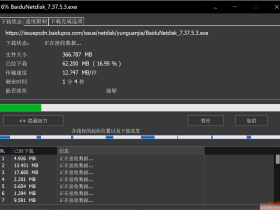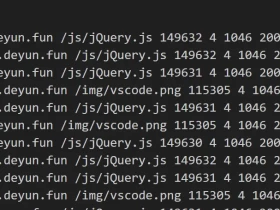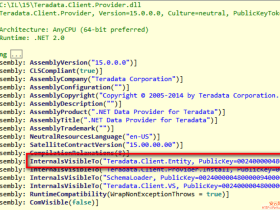- A+
from:http://mp.weixin.qq.com/s/SOhGCP9woHBkDdSqRLQmdg
不想蹭热点,不想装逼,很多朋友问我内网的检测统计方案,现在微博上发的最多的是,如何关闭端口,如何停止服务,如何恢复文件,如何打补丁,从来没有人提出内网如何检测漏洞,如何检测是否被入侵种了后门,基本上都是统计的外网和各种地图炮,对企业内部管理来说并不是个好事情。这里给出企业内部自测的方法,不需要专门的检测工具,我们只需要用msf来完成一些列的检测工作,来实现如何对企业内网的漏洞检测和后门检测。
这里我们所需要的工具只是一个metasploit,不需要借助其他的所谓第三方专门的检测工具,我会以一种比较便捷的方式来实现漏洞检测和后门的检测,通过检测结果,我们可以很直观的反映出企业内网哪些机器存在漏洞,哪些机器已经被植入后门,哪些需要打补丁。
对于smb信息和版本的检测,有各种方式,大家习惯用的是nmap,在这里并不推荐,因为nmap不能扫描出详细的操作系统版本,我们推荐使用msf的smb模块,废话不多说,我们所需要的只是两个模块,具体操作如下:
首先扫描smb的版本信息,实际上这里是探测开放了smb的机器。
msf > use auxiliary/scanner/smb/smb_version
msf auxiliary(smb_version) > info
Name: SMBVersion Detection
Module:auxiliary/scanner/smb/smb_version
License:Metasploit Framework License (BSD)
Rank: Normal
Provided by:
hdm <[email protected]>
Basic options:
Name Current Setting Required Description
---- --------------- -------- -----------
RHOSTS 192.168.1.0/24 172.16.0.0/24 yes The target address range or CIDR identifier
SMBDomain . no The Windows domain to use forauthentication
SMBPass no The password for the specified username
SMBUser no The username to authenticate as
THREADS 100 yes The number of concurrent threads
Description:
Display versioninformation about each system
msf auxiliary(smb_version) > set RHOSTS 192.168.1.0/24172.16.10.0/24 10.10.0.0/24
RHOSTS => 192.168.1.0/24 172.16.10.0/24 10.10.0.0/24
msf auxiliary(smb_version) > set THREADS 100
THREADS => 100
msf auxiliary(smb_version) > run
等待扫描结果完成,所有的扫描结果会保存在metasploit的数据库中,这里我们可以调用目前扫描出来的smb的主机ip,传递到下一个检测模块中,操作如下:
msf auxiliary(smb_version) > useauxiliary/scanner/smb/smb_ms17_010
msf auxiliary(smb_ms17_010) > info
Name: MS17-010SMB RCE Detection
Module:auxiliary/scanner/smb/smb_ms17_010
License:Metasploit Framework License (BSD)
Rank: Normal
Provided by:
Sean Dillon<[email protected]>
Luke Jennings
Basic options:
Name Current Setting Required Description
---- --------------- -------- -----------
RHOSTS yes The target address range or CIDRidentifier
RPORT 445 yes The SMB service port (TCP)
SMBDomain . no The Windows domain to use forauthentication
SMBPass no The password for the specified username
SMBUser no The username to authenticate as
THREADS 1 yes The number of concurrent threads
Description:
Uses informationdisclosure to determine if MS17-010 has been
patched or not.Specifically, it connects to the IPC$ tree and
attempts atransaction on FID 0. If the status returned is
"STATUS_INSUFF_SERVER_RESOURCES", the machine does not havethe
MS17-010 patch. Ifthe machine is missing the MS17-010 patch, the
module will checkfor an existing DoublePulsar (ring 0
shellcode/malware)infection. This module does not require valid SMB
credentials indefault server configurations. It can log on as the
user "\"and connect to IPC$.
References:
https://cvedetails.com/cve/CVE-2017-0143/
https://cvedetails.com/cve/CVE-2017-0144/
https://cvedetails.com/cve/CVE-2017-0145/
https://cvedetails.com/cve/CVE-2017-0146/
https://cvedetails.com/cve/CVE-2017-0147/
https://cvedetails.com/cve/CVE-2017-0148/
https://technet.microsoft.com/en-us/library/security/MS17-010
https://zerosum0x0.blogspot.com/2017/04/doublepulsar-initial-smb-backdoor-ring.html
https://github.com/countercept/doublepulsar-detection-script
https://technet.microsoft.com/en-us/library/security/ms17-010.aspx
sf auxiliary(smb_ms17_010) > services -r tcp -p 445 -R
Services
========
host port proto name state info
---- ---- ----- ---- ----- ----
192.168.63.36 445 tcp smb open Windows 7 Ultimate SP1(build:7601) (name:ZGC-20160503MHI) (workgroup:WORKGROUP )
192.168.63.58 445 tcp smb open Windows 7 Professional SP1(build:7601) (name:LENOVO-PC)
192.168.63.121 445 tcp smb open Windows 7 Professional SP1(build:7601) (name:LENOVO-PC) (workgroup:WORKGROUP )
192.168.63.233 445 tcp smb open ()
192.168.63.245 445 tcp smb open Windows 7 Ultimate (build:7600)(name:WIN-HQ8SS0G00MR) (workgroup:WORKGROUP )
192.168.63.254 445 tcp smb open Windows 2012 R2 Standard(build:9600) (name:83NS-CDUQDUDATB)
RHOSTS => file:/tmp/msf-db-rhosts-20170514-1802-ksv006
msf auxiliary(smb_ms17_010) > set THREADS 100
THREADS => 100
msf auxiliary(smb_ms17_010) > run
[*] Scanned 98 of 256 hosts (38% complete)
[*] Scanned 100 of 256 hosts (39%complete)
[*] Scanned 102 of 256 hosts (39%complete)
[+] 192.168.63.121:445 -Host is likely VULNERABLE to MS17-010! (Windows Server 2003 3790 ServicePack 2)
[*] Scanned 127 of 256 hosts (49%complete)
[*] Scanned 136 of 256 hosts (53%complete)
[*] Scanned 194 of 256 hosts (75%complete)
[*] Scanned 198 of 256 hosts (77%complete)
[*] Scanned 228 of 256 hosts (89%complete)
[*] Scanned 241 of 256 hosts (94%complete)
[*] Scanned 256 of 256 hosts (100%complete)
[*] Auxiliary module executioncompleted
扫描的结果都保存在数据库里,我们只需要执行
msf auxiliary(smb_ms17_010) > vulns -R
………………………………
………………………………
RHOSTS =>file:/var/folders/09/0k_s4_wx3vz6kyvblzrz9fsh0000gn/T/msf-db-rhosts-20170515-40366-ksyx9u
这里我们只需要cat /var/folders/09/0k_s4_wx3vz6kyvblzrz9fsh0000gn/T/msf-db-rhosts-20170515-40366-ksyx9u 就可以查看所有存在ms17-010漏洞的主机,剩下的事情,就是打补丁了。
- 我的微信
- 这是我的微信扫一扫
-

- 我的微信公众号
- 我的微信公众号扫一扫
-